How to Share Live Photos to Facebook from iPhone 6S? – Have you ever wondered how wonderful it would have been if you were able to share live photos to Facebook from your iPhone 6S? If yes, then I have good news for you. You can now share live photos to Facebook from iPhone 6S. Facebook has recently launched iOS app that allows that iPhone 6S user to share the animated snapshots on Facebook. Anyone having a device that runs on iOS 9 will be able to see the animated snapshot. This news is not known to many, and therefore, only a few users are trying this but as the New Year will roll out chances are there that wider responses will be given to this feature.
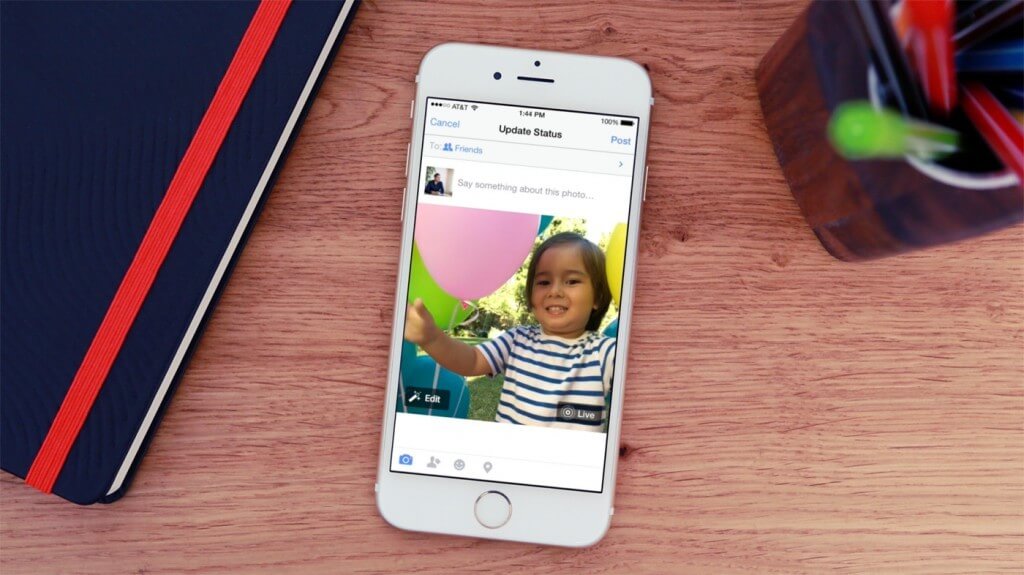
Now that you know about this latest development of Facebook, I am sure you will be interested in my today’s post where I shall guide you on the topic, “How to share live photos to Facebook from iPhone 6S?”
Check Out: How to Set new Live Wallpapers to iPhone 6S and 6S Plus
How to Share Live Photos to Facebook from iPhone 6S?
Sharing Live photos to Facebook from iPhone 6S is very simple. You just need to go through the steps mentioned below to try it.
Step 1: Open the Home Screen of your iPhone 6S.
Step 2: From the Home Screen of iPhone 6S, launch Facebook.
Step 3: On Facebook, tap on ‘Photo’ section.
Step 4: Choose he Live photo(s) that you want to share on Facebook. You will have to check the Live photo in advance as there is no indicator of a Live photo when you are going to upload one. So, remember the Live photo that you are planning to share on Facebook.
Step 5: Click on ‘Done’ once you have selected the Live photo that you want to upload.
Step 6: Look at the bottom right corner and click on ‘Live’. Make sure that you tap on that button because if you don’t tap on ‘Live’, only the still photography will appear on your Facebook profile.
Step 7: Edit the photo, add a catchy caption and when you are sure that the Live photo is ready to be shared on Facebook, click on ‘Post’ button that is present at the top right section.
Once you have done this, you should be sure that you have successfully uploaded the Live photo (s) on Facebook. Your friends having a running device with iOS 9 can see the animated snapshot on Facebook that you just shared. Try this with your friends and share your experiences with us.
Image Source: Engadget






Speak Your Mind