Change your Snapchat Password without using Email – Being social is not easy just because being social means that you are active on different social media accounts like Instagram, Facebook, IMO, Snapchat and want not even on Gmail too. So, more the number of accounts more will be the passwords. And to be very obvious, there are different passwords for every account you own.
Changing passwords of the account is quite a good enough reason to keep your account safe from getting hacked. If we today calculate the stats, then Snapchat is among the apps that are most popular and highly downloaded. One can, however, link the account with the email or any contact number for setting up, but the password has to be different. So if you wish to change your Snapchat Password without using email then below is the simple procedure for resetting/changing the password.
- If you are already logged in the account, you need to sign out first
- Then when, Snapchat ask for the username and the password, below it is written Forget your password
- Click on it!
- There you can see the option to set the password by sending a verification link on email or a verification code via SMS.
- Since you want to change your Snapchat Password without using Email, choose the latter one.
- Now you will receive the verification code on the phone number you provide
- Type the code in the box
- And then it will ask for a new password
- Type the desirable password, confirm it and then select OK.
Now you can login to the account with the username and the new password.
You May Also Like: Delete your Snapchat Account
Also to make your password strong, keeping the password either your name, or birthday date or any phone number will be least secured. So try to choose different characters with alphabets and numbers.
Why is it necessary to change the password?
The password is changed for the purpose of safety and security. The major concern these days have been, that the accounts are no longer safe, and people can get easy access to the account even not knowing the passwords and changing the password timely will keep the account safe from getting it hacked.
It is better to set the password without using the email as the email accounts can be accessed by anyone but phone numbers are specifically used manually and by yourself. So it becomes easy to access. Also resetting the password via SMS is a quick process and can be done easily within few minutes.
To change the account without using email is a smart option, though Webmail does not put up any light security since you access the account on different devices, this makes it very much easier for the other person to crack the password and use your account. However, no one intentionally shares the password when one knows what important thing must be carried right away, but logging in the account on different devices can surely lead to get your account hacked easily.
Not just for Snapchat, but for other apps be it KIK, Facebook, Instagram, or any other, changing password timely will keep your account’s security strong.
Also changing the Snapchat password by choosing phone numbers are quite relevant as it is quick, just enter the verification code and the password is reset. Moreover sometimes when too many people are around you, it is likely that people notice you placing passwords online. Therefore, it is advised to change password timely.
There is a definite reason why people Change your Snapchat Password by not using Email because the account can be logged in different devices may be at your workplace, home or on your friend’s device but your phone number which is the other alternative method to change the password is quite easy and useful too. The best thing is your phone is with you all the time and not with others NIL your friends or the number. So it gives a better option than choosing email.
Next time when you wish to recover the Snapchat account remember not to choose the email, and better use your phone number, which is a safer option. It is better to change the password of your account rather than someone else changes it before.

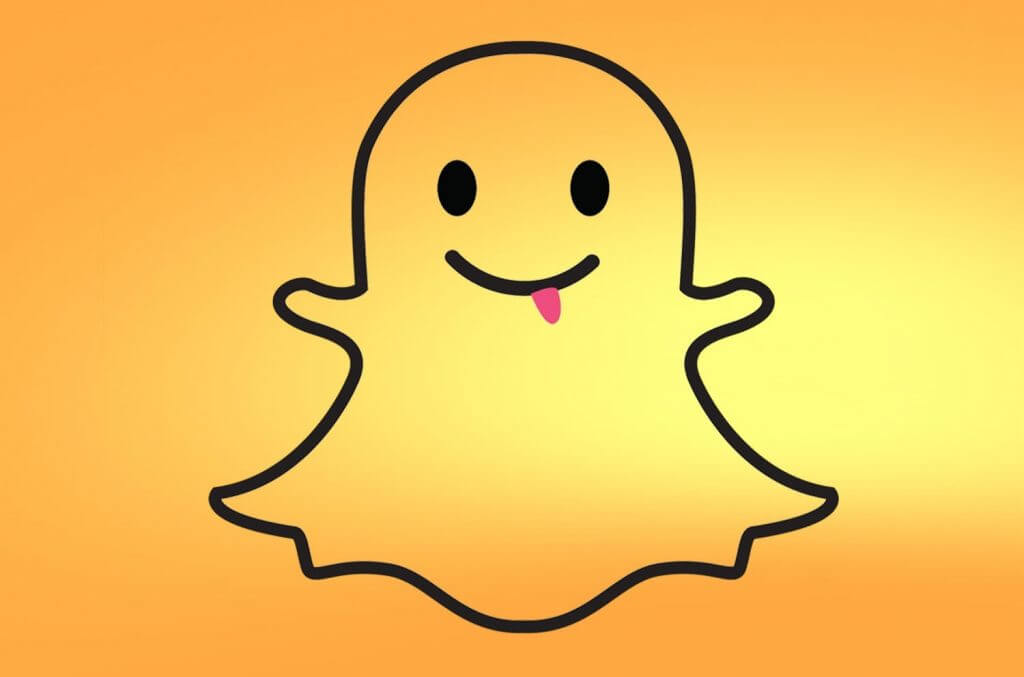


![GarageBand App For PC Windows [10/8/7] Laptop – Free Download](https://techcyton.com/wp-content/uploads/2017/07/GarageBand-for-PC-150x150.jpg)



Speak Your Mind