How To Avoid Getting Locked Out Of Your Email When You Travel? – If you are a traveller, who apart from travelling needs to check emails every now and then, then this post is for you. You must have noticed one thing while travelling most of the time you get locked out of your email which causes pain. But this is also important from the security point of view. Therefore, in order to help you, I will tell you how to avoid getting locked out of your email when you travel.
How To Avoid Getting Locked Out Of Your Email When You Travel?

Method 1: How To Avoid Getting Locked Out Of Your Email When You Travel?
This method is for all the Gmail customers who gets locked out of email when they travel. Follow the steps mentioned below to avoid getting locked out of your email when you travel.
Step 1: Either takes a printout or save the list of backup codes that needs to be taken with you.
Step 2: Log in to your Gmail account and then go to google.com/accounts/SmsAuthConfig
Step 3: Go for ‘Using 2-step verification’ and then click on ‘Printable backup codes.’
Step 4: After this you will get a set of 10 codes that you can enter as a verification code whenever Gmail demands.
Please note that one code will work for one login.
Method 2: How To Avoid Getting Locked Out Of Your Email When You Travel?
The second method to avoid getting locked out of your email when you travel includes activating automatic email forwarding. When you activate automatic email forwarding, all the emails get forwarded to your other accounts which don’t burden you like Gmail.
Method 3: How To Avoid Getting Locked Out Of Your Email When You Travel?
The third method to avoid getting locked out of your email advice the users to use multiple email providers. Using multiple email providers doesn’t mean that you have to log in to your account from different platform. I know this can be a problem and time consuming. Therefore, I am advising you to use Thunderbird that has the ability to handle multiple email accounts in your desktop.
Method 4: How To Avoid Getting Locked Out Of Your Email When You Travel?
The fourth method to avoid getting locked out of your email is for the Outlook users. Follow the simple steps mentioned below and you are good to go.
Step 1: Login to your Outlook account.
Step 2: Go to Security & Privacy -> Manage Advanced Security -> Protect your account page
Step 3: Choose any listed option to get a code.
Step 4: Check for the text ‘I sign in frequently on this device. Don’t ask me code.’ Once you find it, tick in front of it.
Step 5: Verify that it is you who gave the permission by confirming the recent verification SMS code.
Voila! Now you can use your email from anywhere, no matter where you are. Follow one of the methods listed above to avoid getting locked out of your email when you travel. Have a good time while travelling but also, maintain the professional side of yours by checking the emails often!
Image Credits: Forbes
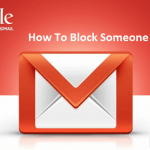




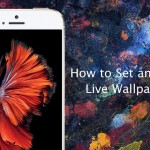
Speak Your Mind