How to Boot your Google Nexus 6P into Bootloader and Recovery mode? – Two modes are present in Android smartphone:-
- Recovery Mode– You must have come across Recovery mode while doing OTA updates in your Android smartphone.
- Bootloader Mode– It is used when some fast boot is run on your Android device. It is also used when Odin like apps run on the device.

If you are interested in knowing how to boot your Google Nexus 6P into Bootloader and Recovery mode, this post is for you. The methods to boot into Bootloader and Recovery mode is different in different Android smartphones, but the general way to boot into Bootloader and Recovery mode is to press the power key and volume key together in an explicit combination. The same method to boot into Bootloader and Recovery mode is applicable for Huawei-made Nexus 6P. Today in the post, we will discuss the easy steps to boot Nexus 6P into Bootloader mode and Recovery mode in two sections. Keep reading to know how you can do both the boot easily in your Nexus 6P.
Check Out: Huawei Nexus 6P Full Specification, Features, Price and Release Date
How to Boot your Google Nexus 6P into Bootloader mode
If you are interested in unloading the bootloader of your Google Nexus 6P and to gain root access to it, then you should know how to boot your Google Nexus 6P into Bootloader mode. Follow the steps mentioned below to successfully boot your Google Nexus 6P into Bootloader mode.
Step 1: Switch off your Google Nexus 6P and let it stay in the power off position for the next few seconds.
Step 2: Press the Volume down button and the power button together and then press them simultaneously and hold the combination in that position for the next few seconds.
Congrats! After following this specific combination of Power button and Volume down button, you have successfully booted your Google Nexus 6P into Bootloader mode. Now connect your Google Nexus 6P to PC and run the fast boot commands that you were planning to run. Note that the bootloader mode can be navigated by using the volume keys and use the power button to confirm your selection.
How to Boot your Google Nexus 6P into Recovery mode
The method to boot your Google Nexus 6P into Recovery Mode is somehow similar booting your smartphone into Bootloader method but with a bit of difference. Follow the steps mentioned below to successfully boot your Google Nexus 6P into Recovery mode.
Step 1: Switch off your Google Nexus 6P and let it stay in the power off position for the next few seconds.
Step 2: Press the Volume up button and the power button together and then press them simultaneously and hold the combination in that position for the next few seconds.
Step 3: The Google Nexus 6P will now boot and you will be able to see the Google logo in the display screen. An Android logo with an exclamation mark will then greet you. Hold the Volume up button and keep it pressed for the next few seconds and in the same position press the Power button for your Google Nexus 6P to enter into stock Android Recovery.
These were the simple steps by which you can easily boot your Google Nexus 6P into Bootloader mode and Recovery mode. If you are facing any kind of difficulties while following the steps, please drop your queries in the comment box.


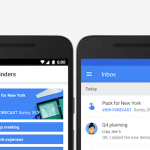

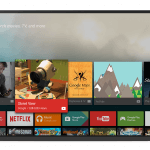

Speak Your Mind