Moto X (2nd Gen) “Pure Edition” Getting The Marshmallow Update! – Few weeks ago, the news that made round across the tech world was that the Motorola company initiated the Android 6.0 soak test for their Moto X “Pure Edition in several countries of Europe and the last week the Marshmallow update was confirmed as the notification message for the update started appearing in their smartphone. Although the Marshmallow update started in the European countries, you will be glad to know that the update as even reached our place. Motorola was always fast when it comes to update.

Let me jog your memory, in the last year, Motorola managed to give its user update even faster than the update of Google’s Nexus device. Though it hasn’t beaten Google Nexus device, this time, but still you have to say that they have managed to maintain their position and pace. People from all around the world have started confirming that they have received the Marshmallow update in their Moto X (2nd Gen) “Pure Edition”. The size of the Marshmallow update is approximately 884 MB.
If you are scheduling to get the Marshmallow update in your Moto X (2nd Gen) “Pure Edition”, try doing a factory reset after the Marshmallow update. The reason behind the factory reset after the update is that the Marshmallow update is a major software update and your phone will work perfectly smooth after the factory reset. Well, if you don’t want to do the factory reset, it is okay, it’s not at all compulsory.
Moto X (2nd Gen) “Pure Edition” Getting The Marshmallow Update!
If you own Moto X (2nd Gen) “Pure Edition” and want to check whether your smartphone has received the Marshmallow update, you can check it by the steps mentioned below:-
Step 1: Go to Settings.
Step 2: Select the ‘About Phone’ section.
Step 3: Go to System Update.
By the above-mentioned steps, you can manually check whether your Moto X (2nd Gen) “Pure Edition” has received the Marshmallow update or not. If you have received the update, make sure to connect your Moto X (2nd Gen) “Pure Edition” with a Wi-Fi and if you are thinking of updating the Moto X (2nd Gen) “Pure Edition” by data plan, make sure that you have enough data available in the plan so that the Marshmallow update don’t stop in the mid-way.
If, by chance, Marshmallow update is not available in your Moto X (2nd Gen) “Pure Edition”, don’t worry because it’s official that the Marshmallow update is in its way for Moto X (2nd Gen) “Pure Edition”.




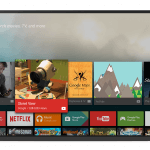

Speak Your Mind