Google Duo APK for Android Download Latest Version Free Video Calling – Google Duo is a video calling app which has made video calling easy for all. The app is best known for its simplicity and for reliability. You can both directly download in from the Google Play Store or get Google Duo APK.
Google Duo is not officially released in Google Play Store in all the region and if you live in one such region, you can use the app by having the Google Duo APK. In this post, I will first discuss the features of Google Duo and then we will proceed to know about the downloading procedure of Google Duo APK.
Features of Google Duo
It is very important to know about the features of the apps that we are going to have on our Android device. Because no matter what, we expect productivity from the app. So, let’s have a fair idea about the features of Google Duo to see whether the app is impressive or not. Once you go through the features, you can decide whether you want to have the app or not.
- It has user-friendly It speaks of simplicity. Just pick the person with whom you want to have a video chat and enjoy.
- Now you can see the person who is calling you, even before you pick up the call. Thanks, to Duo’s live preview!
- Have HD quality video chat in both your Wi-Fi and cellular network. No matter what is the mode of your internet connection, you will always get HD videos without any video lag.
- It is a cross-platform app which means you can use it on Android and even iOS without any difficulty.
Are the features impressive? If yes, then it’s time for you to have this app on your Android device. Let me give you the basic information related to the app in order to help you better. The latest version of the app is 1.0.130986974.RC1_RC39. The app was last updated on August 29, 2016. The app size is about 8.25MB. In the next section, I shall be telling you how you can have the Google Duo APK for Android.
Download Google Duo APK in you Android
You can have Google Duo APK on your Android device by following the simple steps given below. When you download an app from Google Play Store, you know that you are getting a secured app. But when you download an APK version of the app, you have to do some change in the Setting section of your smartphone in order to get the app without any difficult. We recommend you to get apps from the APKMirror website because they distribute genuine, tested APK format of the apps and therefore, you know that you are in safe hands. You will be downloading Google Duo from APKMirror. Before, downloading the app go to ‘Settings’ -> ‘Security’. Now toggle on the ‘Unknown Sources’. Once, you have done this, you can download the Google Duo APK.
Related:
Step 1: Open the official website of APKMirror.
Step 2: Search for ‘Google Duo’.
Step 3: In the search list, click on the link that says ‘1.0.130986974.RC1_RC39’.
Step 4: A list of several variants of the app will appear on the screen. Consult the handy FAQ available to see which variant is suitable for your Android smartphone and then click on the variant link.
Step 5: You will be redirected to the new page. Search for the ‘Download APK’ tab in the page and click on it.
Step 6: When for the download procedure to be completed. Once, it is completed, it will appear in the notification bar. Click on it and proceed to install the app on your Android device.
Now you have Google Duo on your smartphone. Make an account or sign in with your Google account and then you are ready to have a video chat with your loved ones. But before that, you have to make sure that the person whom you want to call, also possess Google Duo in their smartphone and therefore share the post with them.
So, that they know about the features of the app and the downloading procedure. Tell us about the experience that you have gained by choosing Google Duo. Happy video chatting!





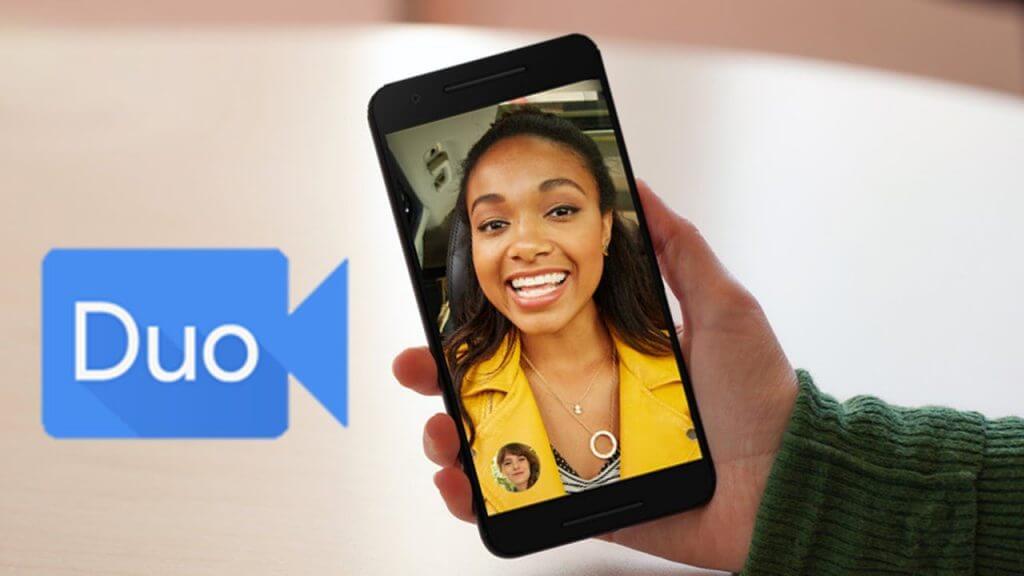




![WiFiKill APK for Android free Download Latest Version [No Root]](https://techcyton.com/wp-content/uploads/2016/09/WiFiKill-APK-150x150.jpg)
![Facebook Lite APK Download for Android free [Latest Version]](https://techcyton.com/wp-content/uploads/2016/07/Facebook-Lite-APK-150x150.jpg)

Speak Your Mind