Foxfi Hotspot APK free Download Latest Version No Root – FoxFi is an app that converts our smartphone into a mobile hotspot. The best thing about the app is that it doesn’t need any rooting or tethering plan. FoxFi allows its users to share the internet connection of their smartphone with any computer, other smartphone or tablets with the help of USB, Bluetooth, and Wi-Fi Hotspot.
To use FoxFi, you don’t need to root your smartphone and apart from that you don’t even have to pay any extra bucks for using the hotspot to your internet service provider. Let us have a look at the features of FoxFi before downloading FoxFi APK. After that, I will tell you how you can use FoxFi to share internet connection via Bluetooth and USB.

Features of FoxFi Hotspot APK
To understand the advantages that FoxFi can give, you have to have a look at the features of FoxFi. The important features of the app have been jotted down for you.
- There is no requirement of rooting your device.
- Avoids the risk of bricking.
- No installation process needed in a computer.
- All kind of tablets supports the connection.
- The connection is supported from PS3, Xbox, etc.
- Multiple connections are supported simultaneously.
- WPA2 security is present.
Also Read:
Aren’t the features impressive? You must have always heard that one can share the internet only through WiFi hotspot, but thanks to FoxFi that it has widened the range of sharing. Now in this post, we will talk how you can download and install FoxFi APK in your device.
Foxfi Hotspot APK free Download Latest Version No Root
Download the Latest Version of FoxFi APK in your Device
If you want to download FoxFi APK, it is obvious that you won’t be using Google Play Store to download and install the app. And therefore you have to make few security changes in your smartphone so that it allows you to download an app from a source other than Google Play Store. For that, you need to go to the ‘Setting’ section of your device, and then look for the ‘Security’ section. Now toggle on ‘Unknown Sources’ to enable to install apps from sources other than Google Play Store. Once you have done this, you can easily download and install FoxFi Hotspot APK on your smartphone.
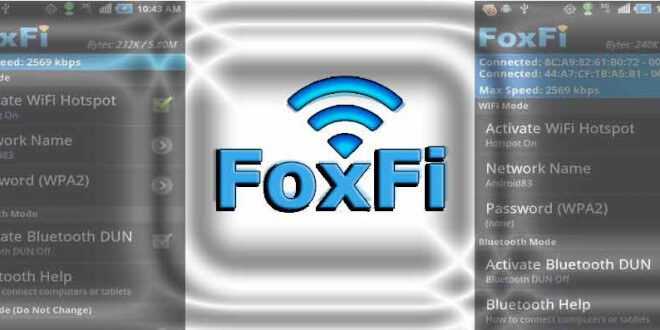
Though, there are many APK sites that will provide you with FoxFi APK but what’s better than the official website of the app? Follow the steps given below to download and install FoxFi APK in your device.
Step 1: Visit the official website of FoxFi which is www.pdanet.co.
Step 2: Download PdaNet+ for Android.
Step 3: Install the app on your device.
Yes, you are right if you are thinking that you can have FoxFi APK in your device with only three simple steps. After you have successfully installed the app, open the app and start sharing your mobile internet connection.
Use FoxFi Internet Sharing via USB
In order to share internet connection via FoxFi with the help of USB, you need to have a good USB cable Use the USB cable to connect your smartphone and your computer. Now with WiFI share feature, you can also convert the Windows PC into a WiFi Hotspot that will enable the internet connection sharing.
Use FoxFi Internet Sharing via Bluetooth
You can use FoxFi to share internet connection via Bluetooth with any other computer or mobile phone. But you have to make sure that the device with whom you want to share the internet connection supports Bluetooth DUN. This is because, without Bluetooth DUN, FoxFi will fail to support internet connection via Bluetooth. Once you know that the device supports Bluetooth DUN, you can easily use the Bluetooth setting to enable internet connection sharing.
Final Words:
If you have managed to install the app on your device, you can now easily share your mobile internet connection with not only the help of WiFi Hotspot but also Bluetooth and USB cable. Grab the latest version of FoxFi APK from its official website because who will provide you the latest version of an app other than its official website?
If you have really like the app, share the post with your friends, so that they too are able to share their internet connection. It’s time for us to stay connected now!
![WiFiKill APK for Android free Download Latest Version [No Root]](https://techcyton.com/wp-content/uploads/2016/09/WiFiKill-APK-150x150.jpg)
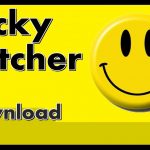



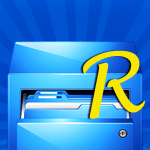
Speak Your Mind